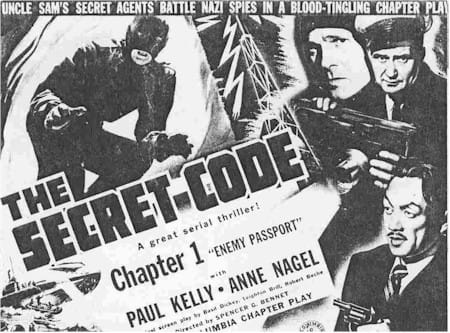I’ve been using Twitter Tools for quite some time to daily archive my Twitter feed to this blog (which, reviewing the last year, is how I handled most stuff that was personal in nature). That’s worked out pretty well, aside from TT’s tendency to sometimes be a little … enthusiastic in posting an archive (“I liked this post so much, I think I’ll do it five more times!”).

One thing I’ve disliked about the process, though, is that it brings over all the URL-shortened bit.ly links from Twitter (I use bit.ly in general, though the dislike would be true for pretty much any URL shortener) as-is. So if I link to something and it translates out to http://bit.ly/xYz123, that’s the link that shows up in the archive. So as long as bit.ly is around, all will be well, right?
I really hate using URL shorteners for archival purposes, as they serve as a weak link; if bit.ly were to go out of business today — do you know their business model and financial health? — it seems like half the Internet would suffer from bit rot. Heck, I’m uncomfortable that a lot of the links through Unblogged Bits come across as Google proxies, let alone the ones in the Tweets are bit.ly proxies.
Also, they’re a minor security hazard — unless you are using a tool or browser plug-in that will translate them for you, you really don’t know if you’re going someplace legit or http://ihaveinfectedyourmachine.now/trojan.php.
Kelson Vibber recently put together a TT add-on, Twitter Tools NiceLinks. This add-on translates bit.ly links into a link that gives you the underlying URL, displayed with the page title as the link text. E.g., it changes …
Check out this site: http://bit.ly/9MhKVv
… into this …
Check out this site: Flash: Those Who Ride the Lightning
Nice. I’ve been using this at Blog of Heroes for the last month (to the extent that I’ve been posting anything over there, ahem, yes, I know) and I think it’s worked well.
I’ve implemented here, too, with a modification (yes, I modified the PHP myself, woo-hoo): rather than giving the page title or site name as the link text (which sometimes can be very long and ugly and textually inappropriate), I just have it generating the nice, compact word “Link” as the link text over the URL. The page/site title show up as a title attribute for the link; hover the mouse over one and see. And the URL for the link shows up down in the status line of your browser.
It seems to have run fine last night. And, regardless of what’s being used as the page title, I’m glad to have the underlying bit.ly take out of the picture. I’ll probably port the modification over to BoH when I next remember to do it.
And that’s probably more info than you wanted first thing in the morning.